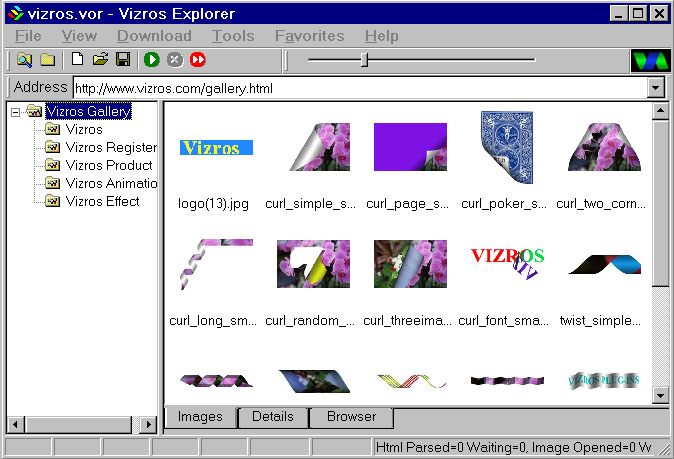|
Download
Buy
Others |
Vizros Explorer
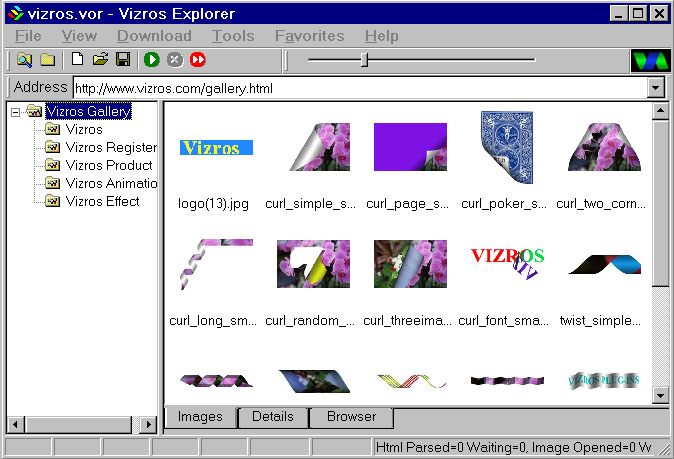
IntroductionVizros Explorer is a "Windows Explorer-like" program
that makes it easy to search, explore and download image from
Internet. It displays the hierarchical structure of web sites and
downloads all the image files in those sites. Instead of opening each site
individually, you can browse through them in a single window. The left
pane of the Vizros Explorer, called Site Windows, contains a tree
structure of HTML sites. The right pane, the Image Window, displays the
contents of each selected site. You can use the View menu to change how
the icons in the right pane appear.
Features
- Site preview - When the user selects a web site from the Site Window, all images downloaded from that site will be displayed in the Image Window. User can select from Thumbnails, List or Browser view for the Image Window.
- Image preview - Vizros Explorer has build-in image viewer which displays the full size image in a separate window.
- Image filtering - User can set various criteria to filter out numerous thumbnails and interface elements.
-
Workspace - Vizros Explorer workspace contains all information about current searching and downloading status and can be saved to a file. Thus, user can stop the searching and downloading at any time, save the whole workshop, and continue the process later.
- HTML parser - Vizros Explorer has advanced HTML parser which can effectively extract valid links from pure html and script languages.
System requirements
- Microsoft Windows 95/98/NT/ME/2000/XP/7/8/10.
- 32MB RAM.
- Access to the Internet.
The logo and animated icon in Vizros Explorer were generated with Vizros Plug-ins.
|